Defining UI and UX
UI, or User Interface, refers to the visual elements and layout of a product, such as a website or mobile app. It focuses on the aesthetics and how users interact with the interface.
UX, or User Experience, encompasses the overall experience and satisfaction a user has while interacting with a product. It involves the usability, accessibility, and emotional aspect of the user’s journey.
Both UI and UX are crucial in design as they work together to create a seamless and enjoyable user experience. While UI focuses on the visual and interactive elements, UX ensures that the product is intuitive, user-friendly,
and meets the needs of the target audience.
In summary, UI is concerned with the look and feel of a product, while UX focuses on the overall experience and satisfaction of the user.
Key Differences Between UI and UX:
| Element | UI Design | UX Design |
|---|---|---|
| Focus | The visual elements and aesthetics. | Overall experience of the user and satisfaction while interacting with your product. |
| Scope | The design of individual screens and elements | The entire user journey and the interactions between different screens and elements. |
| Skills | UI design requires skills in graphic design, typography, and visual hierarchy. | UX design involves research, user testing, and information architecture. |
| Goals | The goal of UI design is to create an attractive and visually pleasing interface | The goal of UX design is to create a seamless and intuitive user experience |
| Collaboration | UI designers often work closely with graphic designers and front-end developers | UX designers collaborate with researchers, product managers, and developers. |
Why should you care ?
UI and UX play a crucial role in design for several reasons:
– Directly impact how users perceive and interact with a product.
– In a recent study, it was found that a well-executed UI has the potential to amplify conversion rate by almost 200%, whereas, a seamless UX can yield an even more impressive increase of up to 400%, according to
a recent article by MindInventory
– Contribute to the overall credibility and professionalism of a product.
– Set apart your product from competitors.
Best Practices for UI Design
- Consistency: Maintain a consistent design language throughout the product to provide a cohesive experience for users.
- Clarity: Use clear and concise language, icons, and visual cues to guide users and help them understand how to interact with the interface.
- Visual Hierarchy: Arrange elements in a way that emphasizes their importance and guides users’ attention to the most relevant information.
- Responsiveness: Ensure the interface is responsive and adaptable to different screen sizes and devices.
- Accessibility: Design with accessibility in mind, considering users with disabilities and providing alternative ways to access and interact with content.
By following these, create interfaces that are user-friendly, visually appealing, and enhance the overall user experience.
Best Practices for UX Design
- User Research: Conduct user research to understand the target audience, their needs, and pain points. This helps inform the design decisions and ensures the product meets user expectations.
- User Testing: Regularly test the product with real users to gather feedback and identify areas for improvement.
- Information Architecture: Organize content and navigation in a logical and intuitive way, making it easy for users to find what they need.
- Usability: Prioritize usability by ensuring that the product is easy to learn, efficient to use, and error-resistant.
- . Iterative Design: Embrace an iterative design process, continuously refining and improving the product based on user feedback and data analysis.
By incorporating these best practices, create products that are user-centered, intuitive, and provide a seamless experience for users.
Book our free consultation with no strings attached
Summary: 5 crucial points to design a top notch product
- Streamline the user flow by minimizing steps and reducing friction.
- Use clear and descriptive labels to help users understand the purpose of different elements and actions.
- Provide feedback and error messages that are informative and helpful.
- Optimize performance to ensure fast loading times and smooth interactions.
- Regularly gather user feedback and data to identify pain points and areas for improvement.
By continuously optimizing the interface and utility, you can create products that are efficient, user-friendly, and meet the needs of your target audience.